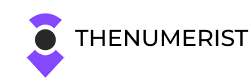It’s probably happened to you before: you go to do your math homework and you suddenly realize that you don’t have your calculator handy. What if you have a test tomorrow and you absolutely need your calculator right now to help you study? If you have your smartphone or computer with you, you can easily access Google’s free, built-in calculator, and your problem is solved!
Google has included many special features into their search page that aren’t immediately obvious to the users. For example, you can type in New York weather to get a weather report for New York (instead of getting search results for weather websites). Or, if you search for your favourite sports team, you can get the latest score from their game. Of particular interest to this post, however, is the built-in calculator function.
To access Google’s calculator, all you need to do is type “calculator” or enter the mathematical formula into the search box, and you will be presented a result in an online calculator app. From there, you can make changes to your formula, or clear it and start over again. This calculator even goes beyond basic math functions, by providing buttons for trigonometry, logarithms, exponents, etc. You can even change between Radians and Degrees modes, just like on a real scientific calculator.
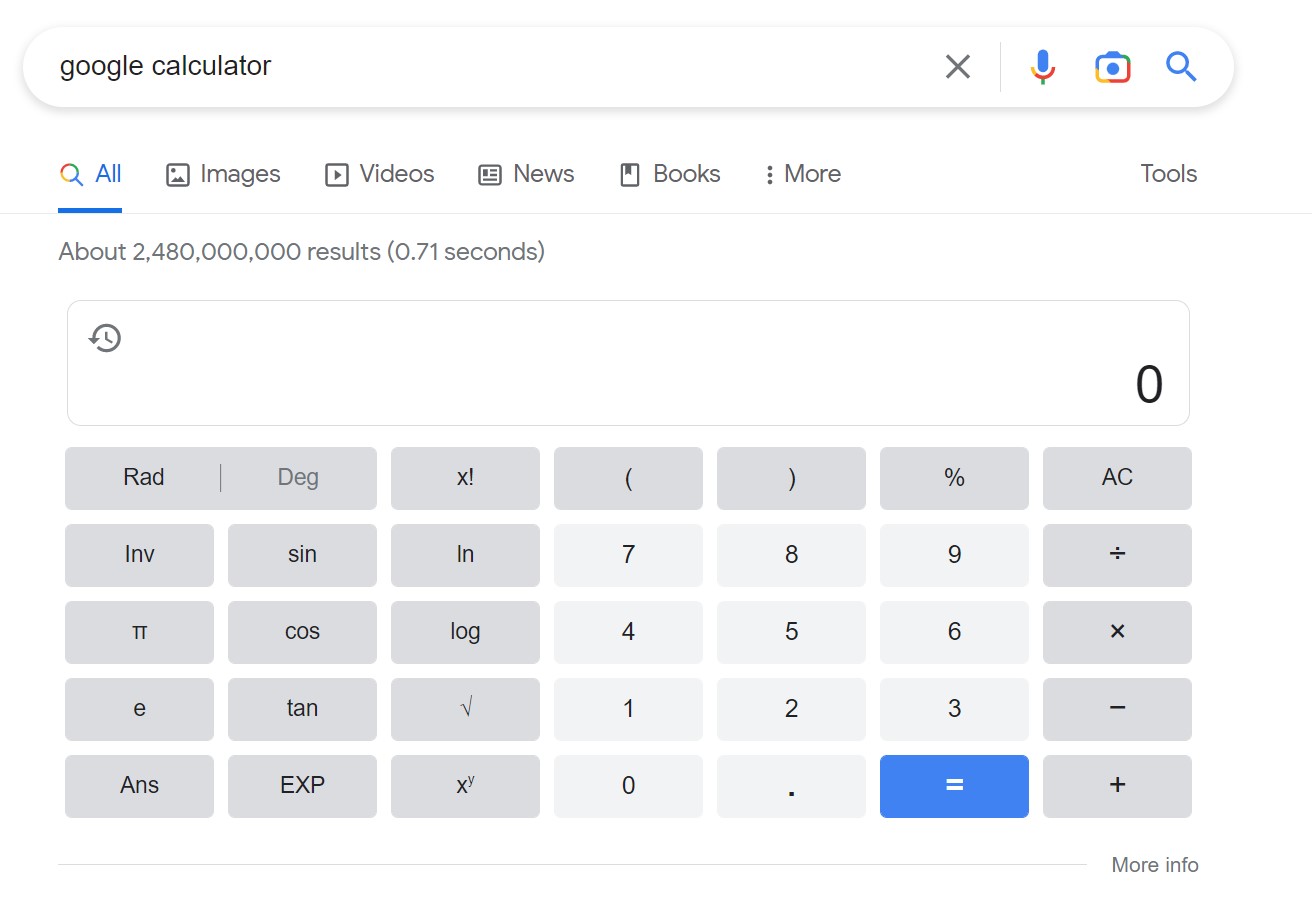
This calculator isn’t just limited to being available on desktop browsers. You can access it just the same from mobile browsers on your iPhone or other smartphone. The mobile version has a slight variation to it, in that you are shown a basic calculator when you hold your phone in portrait mode, but flip it horizontally into landscape mode, and it turns into the full-size scientific calculator.
Also, if you have Desktop Voice Search enabled on your Google Chrome browser, all you need to do is click the mic icon, and speak your math equation. Google will interpret your words, and return the calculator to you with the result. Related to this Google calculator is the unit conversion trick you can do in the search box. Simply type in something like “3.25 miles in km” and it will do the conversion for you in the result.
These tricks are great time savers if you find yourself without your calculator, or you just want to get a quick answer to a math question without having to bother going to look for your calculator. And the way website browsers are designed now, it’s takes almost no time to turn on the device and get to a search box, where you can enter your math questions!