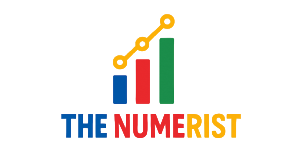BLOG
Visualizing Numbers: The Power of Math Charts

Mathematics has long been perceived as a subject grounded in rigid formulas and precise calculations. However, for many learners, especially visual ones, numbers alone can be intimidating. Visual learning strategies, such as infographics and data visualization, provide an alternate route to understanding by presenting information in graphical formats. Cognitive research shows that the brain processes visuals 60,000 times faster than text, which means that a well-designed chart can significantly speed up learning and retention.
Math charts support this cognitive process by presenting numerical data in a form that’s easier to interpret. When students see patterns emerge through a coordinate graph or grasp proportions via pie charts, they are more likely to internalize key concepts.
Exploring Different Types of Math Charts
Not all charts are created equal. Each type has a specific purpose and ideal use case in the world of data and education. One of the most commonly used is the bar graph, which allows comparison between discrete categories. It’s particularly effective for illustrating differences in values such as student test scores, survey responses, or even weather data.
Line graphs are used to depict trends over time. In classrooms, these are often employed to track progress, chart stock prices, or illustrate scientific changes in variables. The coordinate plane, complete with X-axis and Y-axis, introduces students to graphing equations and understanding relationships between two numerical variables.
Pie charts, with their circular shape divided into segments, offer a visually intuitive way to show parts of a whole. When students work with percentages or fractions, pie charts help make these proportions tangible.
Histograms, while visually similar to bar graphs, are better suited for representing frequency distributions in statistical data. Each chart type serves as a visual tool for different kinds of mathematical analysis, from simple arithmetic to complex data science.
From the Abstract to the Concrete: Why Charts Matter in Math Education
Many students struggle with math not because of a lack of intelligence, but due to an inability to connect theoretical concepts with real-life applications. Math charts function as that crucial link. They bring numbers off the page and into real-world contexts that make learning more relevant and engaging.
For example, when teaching the concept of slope in algebra, a teacher can use a coordinate graph to visually explain the rate of change. This graphical representation eliminates ambiguity and fosters a deeper understanding. Likewise, statistical charts used in social science projects can help students grasp societal trends such as population growth or unemployment rates.
Educators aligned with Common Core standards often emphasize problem-solving and analytical thinking. Math visuals support this by prompting students to make inferences, detect anomalies, and draw conclusions based on visual data. These activities promote higher-order thinking skills that are critical for academic success and practical life skills.
Tools and Technologies for Creating Math Charts
Modern education benefits immensely from digital tools that make chart creation both simple and interactive. Platforms like Desmos, GeoGebra, and Excel offer educators and students the ability to create dynamic graphs and charts in real time. These tools allow for experimentation and instant feedback, making the learning experience more engaging.
Desmos, in particular, is renowned for its user-friendly interface and utility in teaching algebraic graphing. GeoGebra combines geometry, algebra, and calculus functions with visual capabilities that make even abstract math topics accessible. Microsoft Excel, though traditionally seen as a business tool, is widely used in educational settings for plotting data sets and creating pie charts or histograms with ease.
In addition to these digital resources, many teachers rely on printable math charts, especially in elementary settings. Posters showing multiplication tables, place value charts, or fraction visuals serve as constant references for young learners, reinforcing knowledge through daily exposure.

How Math Charts Support Diverse Learners
Every student learns differently. Some grasp concepts through verbal explanation, others through repetition, and many through visuals. Math charts address a wide spectrum of learning styles by translating numerical information into intuitive images.
For students with learning disabilities, such as dyscalculia, the use of visuals can be especially transformative. Color-coded graphs, visual aids, and simplified chart formats break down barriers and provide alternative paths to understanding.
Additionally, English language learners (ELLs) benefit from math visuals that communicate concepts universally. Numbers, shapes, and charts transcend language barriers, making content more accessible and reducing the reliance on heavy textual instruction.
Classroom Applications and Best Practices
Integrating math charts into daily teaching doesn’t require an overhaul of existing curricula. It can be as simple as adding a visual warm-up to start the day or using chart-based exit tickets to assess understanding. Teachers can encourage students to create their own charts based on data they collect in experiments or surveys, fostering ownership of learning.
Collaborative activities like building class-wide bar graphs of favorite foods or charting reading progress not only teach mathematical skills but also build community and cooperation.
Math charts also align well with STEM education goals, encouraging cross-disciplinary thinking. For example, science experiments often involve recording and charting data—a skill that reinforces both scientific inquiry and mathematical understanding.

Conclusion
The power of math charts lies in their ability to simplify the complex and visualize the abstract. As educational environments become increasingly diverse and technologically driven, the need for effective visual learning tools becomes more pressing. Math charts rise to meet this need, empowering students to engage with numerical concepts in meaningful ways.
When used thoughtfully, these charts can transform apprehension into understanding, and confusion into clarity. In a world saturated with data, the ability to visualize and interpret information is not just a mathematical skill—it’s a life skill.
Frequently Asked Questions (FAQs)
Q1: What are math charts used for in education?
Math charts help visualize data and numerical relationships, making it easier for students to understand patterns, compare quantities, and solve problems.
Q2: How do you teach students to interpret math charts?
Start by teaching students to identify parts of a chart—such as axes, labels, and legends—then guide them through reading and analyzing data step by step.
Q3: What is the difference between a graph and a chart in math?
While the terms are often used interchangeably, a graph typically plots data points on a coordinate system, whereas a chart might present information in various formats, such as bar, pie, or table form.
Q4: Are math charts suitable for younger children?
Yes, simplified visuals like pictographs and number charts are especially effective for elementary learners as they build foundational numeracy skills.
Q5: Can digital tools help students create math charts?
Absolutely. Tools like Desmos, GeoGebra, and Excel allow students to input data and generate charts interactively, enhancing their understanding and engagement.
BLOG
Bay Area Floor Machine: Expert Commercial Cleaning Equipment for San Jose Businesses

Commercial space clean and safe is essential for both employees and customers. From offices to retail stores and warehouses, having the right janitorial supplies ensures efficient cleaning, long-lasting equipment, and a healthy environment. For businesses in San Jose, local suppliers like Bay Area Floor Machine offer expert guidance and high-quality products to make the process easier.
Key Factors When Selecting Janitorial Supplies
1. Consider Your Facility’s Needs
The type of cleaning equipment you need depends on the size and function of your facility. For example:
- Offices may require vacuum cleaners, microfiber mops, and general-purpose cleaning solutions.
- Warehouses and industrial spaces often need heavy-duty floor machines, scrubbing equipment, and durable cleaning chemicals.
Understanding your facility’s requirements helps you invest in the right tools from the start.
2. Quality and Durability Matter
Low-quality equipment may be cheaper upfront, but it often breaks down quickly, increasing costs over time. Investing in durable products like professional-grade floor machines, mops, and cleaning solutions ensures reliability and efficiency. Suppliers such as Bay Area Floor Machine specialize in durable, high-performance janitorial equipment for businesses of all sizes.
3. Safety and Compliance
Proper janitorial supplies also help maintain workplace safety. Slip-resistant floor cleaners, non-toxic chemicals, and clearly labeled products protect employees and customers. Choosing a supplier familiar with local safety standards is essential for compliance and peace of mind.
4. Ease of Use and Maintenance
Cleaning equipment should be user-friendly and easy to maintain. Machines that are difficult to operate or require constant repairs slow down your staff and can lead to inconsistent results. High-quality floor machines, vacuum cleaners, and scrubbers are designed for efficiency, reducing the time and effort needed for cleaning.
5. Cost vs. Long-Term Value
While price is always a consideration, the focus should be on long-term value rather than the lowest initial cost. Investing in professional-grade janitorial supplies saves money over time by reducing replacement needs and improving cleaning efficiency.
Why Local Suppliers Make a Difference
Working with a local supplier like Bay Area Floor Machine in San Jose ensures you get more than just products. You benefit from:
- Expert advice on selecting the right equipment for your space
- Fast access to replacement parts and maintenance support
- Recommendations tailored to local facility and climate conditions
Having a trusted local partner reduces downtime, improves cleaning outcomes, and helps your business maintain a professional appearance.
Tips for Maintaining Your Janitorial Supplies
Once you have the right equipment, proper maintenance is key to maximizing its lifespan:
- Regularly clean and inspect machines
- Store chemicals safely and according to manufacturer instructions
- Train staff on proper equipment use and safety procedures
With consistent care, your janitorial supplies can provide years of reliable service, helping you maintain a clean, safe, and welcoming environment.
Conclusion
Selecting the right janitorial supplies is more than just buying cleaning products—it’s about investing in efficiency, safety, and long-term value for your business. For San Jose businesses, working with a knowledgeable local supplier like Bay Area Floor Machine ensures you have access to high-quality equipment, expert guidance, and support tailored to your facility’s needs. With the right tools and professional advice, maintaining a clean and safe workspace has never been easier.
BLOG
Dropshipping Can Boost Speed, Quality, and Customer Satisfaction

Running an online store comes with many challenges: sourcing products, managing inventory, handling shipping, and keeping customers happy. For many e-commerce retailers, dropshipping has become an attractive solution. It allows retailers to sell a wide variety of products without the overhead of stocking inventory.
While dropshipping can be done globally, working with American dropshippers offers distinct advantages for businesses targeting the American market. Platforms like TopDawg provide an easy way to connect with reliable suppliers and streamline your operations.
Benefits of U.S. Dropshipping Suppliers
1. Faster shipping and happier customers
Shipping from within the U.S. drastically reduces delivery times compared to international suppliers. This means customers receive orders faster, which leads to better reviews, repeat business, and higher overall satisfaction.
2. Easier returns and customer service
When something goes wrong, handling returns or exchanges from a domestic supplier is simpler and faster. This reduces stress for both the retailer and the customer.
3. Better quality control
U.S.-based suppliers often adhere to stricter manufacturing and safety standards. This ensures products are reliable, reducing the likelihood of complaints or returns due to defects.
4. Seamless e-commerce integration
Platforms like TopDawg are built to integrate directly with popular e-commerce tools like Shopify, WooCommerce, and BigCommerce. Orders are automatically synced, inventory is updated in real-time, and you can manage your store efficiently without manual tracking.
5. Variety and scalability
U.S. dropshipping platforms offer a wide range of products, from niche gadgets to home goods and apparel. Retailers can test new products without committing to large quantities, scaling their business as demand grows.
How Retailers Can Get Started
- Choose the right dropshipping platform – Look for platforms that offer fast shipping, reliable suppliers, and good customer support. TopDawg, for example, specializes in connecting retailers with U.S. suppliers across multiple categories.
- Select products carefully – Focus on products with high demand, good margins, and consistent quality.
- Integrate your e-commerce store – Syncing your platform ensures inventory levels and order data are updated automatically.
- Promote smartly – Use social media, email marketing, and paid ads to reach your audience and highlight your faster shipping advantage.
Why TopDawg Stands Out
TopDawg is a leading U.S.-based dropshipping platform that caters to retailers looking for reliable suppliers. By focusing on domestic fulfillment, it helps online stores reduce shipping times, improve product quality, and maintain smooth operations. For retailers who want to expand their product offerings while avoiding inventory headaches, TopDawg provides a streamlined and dependable solution.
Conclusion
Dropshipping from U.S. suppliers is a smart strategy for online retailers who value speed, reliability, and customer satisfaction. Platforms like TopDawg make it easier than ever to connect with trusted suppliers, manage orders efficiently, and grow your business. By leveraging domestic dropshipping, retailers can offer a superior shopping experience while scaling their operations with minimal risk.
BLOG
Myrtle Beach Lawns Thrive with Professional Care

A healthy, well maintained lawn does more than make your yard look nice. It creates a welcoming outdoor space, improves property value, and makes your home or commercial property stand out in a place as scenic as Myrtle Beach.
Coastal South Carolina has a unique climate that brings both opportunities and challenges for lawns and landscapes. Heat, humidity, sandy soil, and seasonal storms all play a role in how your yard grows and how it needs to be maintained.
That is why many property owners turn to professional lawn care and landscaping services to keep their outdoor spaces looking their best year round.
Why Lawn Care Is Different in Coastal Areas
Myrtle Beach lawns deal with conditions that are not always easy to manage on your own.
High heat and humidity
Warm season grasses thrive here, but they also grow quickly and require regular mowing and proper fertilization. Without the right schedule, grass can become thin, patchy, or stressed.
Sandy soil
Sandy soil drains quickly, which can be good during heavy rains. However, it also means nutrients wash away faster. Lawns often need targeted fertilization to stay healthy and green.
Salt exposure and storms
Coastal winds and occasional storms can stress plants and grass. Proper lawn care includes strengthening root systems and maintaining soil health to help landscapes recover more easily.
The Value of Regular Lawn Maintenance
Consistent maintenance is the foundation of a great looking lawn. Skipping weeks or handling tasks inconsistently can lead to weeds, uneven growth, and long term damage.
Professional maintenance typically includes:
Mowing and edging
Proper mowing height is crucial. Cutting grass too short can weaken it and invite weeds. Clean edging along driveways and walkways gives the property a sharp, finished look.
Fertilization
Grass needs nutrients at the right times of year. A professional schedule ensures your lawn gets what it needs to grow thick and resist disease.
Weed control
Weeds compete with grass for water and nutrients. Preventative treatments and targeted control keep them from taking over.
Seasonal cleanups
Removing debris, trimming overgrowth, and preparing landscapes for seasonal changes helps lawns stay healthy throughout the year.
Companies like Always Green Landscaping in Myrtle Beach specialize in these ongoing services, helping both homeowners and businesses maintain attractive, healthy outdoor spaces without the guesswork.
Landscape Design That Matches Your Lifestyle
Beyond basic lawn care, thoughtful landscape design can completely transform how you use your outdoor space.
Professional landscape design considers:
- How you want to use your yard, whether for relaxing, entertaining, or family activities
- Plant choices that thrive in the Myrtle Beach climate
- Drainage solutions to handle heavy coastal rains
- Hardscape features like walkways, patios, and borders
A well designed landscape does not just look good. It also makes maintenance easier and helps plants grow stronger in local conditions.
Curb Appeal That Adds Real Value
First impressions matter, especially for homes on the market and commercial properties that serve customers. A clean, green, and well designed landscape signals that a property is cared for.
For homeowners, strong curb appeal can increase buyer interest and perceived value. For businesses, it creates a more inviting environment for customers and clients.
Routine mowing, clean edges, healthy shrubs, and colorful seasonal plants all work together to create that polished look.
Saving Time and Avoiding Costly Mistakes
DIY lawn care can be time consuming, and mistakes can be expensive. Over fertilizing, mowing too short, or using the wrong treatments can damage your lawn and lead to costly repairs later.
Professional lawn care providers understand local grass types, soil conditions, and seasonal timing. Their experience helps prevent problems before they start and keeps your yard on a consistent care plan.
A Better Lawn Without the Stress
Your outdoor space should be something you enjoy, not another item on a long weekend to do list. With the right lawn maintenance and landscape support, your property can stay green, healthy, and inviting throughout the year.
-

 TECH7 months ago
TECH7 months agoApple iPhone 17: Official 2025 Release Date Revealed
-

 BLOG7 months ago
BLOG7 months agoUnderstanding the ∴ Symbol in Math
-

 ENTERTAINMENT5 months ago
ENTERTAINMENT5 months agoWhat Is SUV? A Family-Friendly Vehicle Explained
-
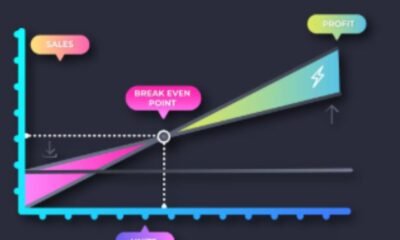
 EDUCATION7 months ago
EDUCATION7 months agoHorizontal Translation: How to Shift Graphs
-
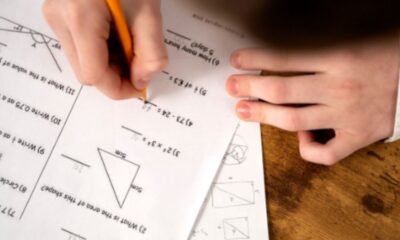
 EDUCATION8 months ago
EDUCATION8 months agoUsing the Quadratic Formula
-
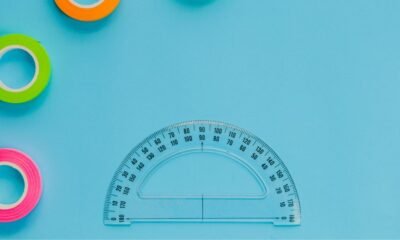
 EDUCATION7 months ago
EDUCATION7 months agoThe Meaning of an Open Circle in Math Explained
-

 HEALTH7 months ago
HEALTH7 months agoGoodNever: Wellness, Simplified
-

 ENTERTAINMENT7 months ago
ENTERTAINMENT7 months agoGoing Live: How to Stream on TikTok from Your PC