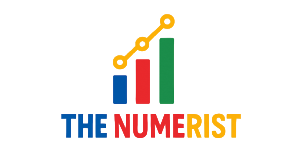TECH
Mastering Num Lock on Your HP Laptop: Quick Fixes & Smart Tips

Mastering Num Lock on Your HP Laptop often goes unnoticed—until it stops working or behaves unexpectedly. This simple feature, essential for activating the numeric keypad, is vital for tasks involving heavy data input, spreadsheet use, and precise keyboard navigation. Whether you’re using an HP Pavilion, EliteBook, Envy, or ProBook, understanding how to control Num Lock functionality can greatly improve your typing efficiency and device usability. This guide walks you through various solutions, customizations, and best practices for managing Num Lock settings effectively on your HP device.
Understanding Num Lock and Its Purpose on HP Laptops
Num Lock, short for “Number Lock,” is a toggle key that controls the functionality of the numeric keypad, typically located on the right side of a full-sized HP keyboard. When enabled, it allows you to enter numbers using the number pad. When disabled, those keys perform alternate functions, such as navigation arrows or page scrolling.
On many HP laptops—especially compact models without a dedicated keypad—the numeric keys may be integrated into other keys. This often requires a combination of the Fn key and another key (like F11 or F12) to activate Num Lock. Users unfamiliar with this can easily overlook how to toggle it, particularly when there’s no physical Num Lock indicator light.

Common Reasons Why Num Lock Doesn’t Work on HP Laptops
HP users frequently report issues such as the Num Lock key not working, Num Lock turning off after reboot, or the numeric keypad being unresponsive. Several factors may be at play:
- Windows Ease of Access settings interfering with keyboard functions
- Outdated or corrupted keyboard drivers
- Incorrect BIOS/UEFI firmware settings
- Missing Num Lock key on certain HP models
- Function key conflicts (Fn lock)
Understanding these root causes is the first step in fixing Num Lock issues and restoring full keypad functionality.
How to Enable Num Lock on an HP Laptop
Activating Num Lock varies based on the HP model and the operating system you’re using. Let’s walk through the most common methods.
1. Use the Keyboard Shortcut
On full-sized HP keyboards, simply pressing the Num Lock key—sometimes labeled as “NumLk” or “Pad Lock”—should activate the numeric pad. If your laptop lacks a dedicated Num Lock key, try using Fn + F11, Fn + Scroll Lock, or check for a small padlock icon on one of the function keys.
2. Activate Num Lock via On-Screen Keyboard
For models where the key isn’t visible or functional:
- Press Windows + R, type
osk, and press Enter. - On the On-Screen Keyboard, click “Options” and enable the numeric pad if it’s not shown.
- Click “NumLock” to toggle it on.
This method is particularly useful for troubleshooting and accessibility.
3. Change Settings in BIOS/UEFI
Some HP laptops disable Num Lock by default at startup. You can change this setting via BIOS:
- Reboot your laptop and repeatedly press Esc, then F10 to enter the BIOS setup.
- Navigate to Advanced > Boot Options.
- Look for an option like “Enable Num Lock at Startup” and turn it On.
- Save changes and exit (typically F10 again).
This ensures that Num Lock is enabled automatically every time your system boots up.
Fixing Num Lock When It’s Not Working
If you’ve enabled Num Lock but it’s still unresponsive, these steps can help resolve the issue.
1. Update Your Keyboard Drivers
Outdated or corrupted drivers can cause keypad malfunctions. To update them:
- Open Device Manager (right-click on Start Menu).
- Expand Keyboards, right-click your keyboard, and select Update driver.
- Choose Search automatically for updated driver software.
You can also use HP Support Assistant to automate driver updates and diagnostics.
2. Check Windows Settings
Sometimes, Windows accessibility settings override hardware controls.
- Go to Settings > Ease of Access > Keyboard.
- Disable options like Use the On-Screen Keyboard or Turn on Toggle Keys if not needed.
- Also, check “Mouse Keys”, which can conflict with Num Lock functionality.
3. Reset BIOS Settings
If all else fails, try resetting the BIOS to default values:
- Restart your HP laptop and enter BIOS (Esc > F10).
- Find the Restore Defaults or Factory Reset option.
- Save and exit.
This can resolve firmware conflicts that might be disabling Num Lock on boot.
Customizing Num Lock Behavior for Better Productivity
Many users prefer to keep Num Lock permanently enabled, especially when working with spreadsheets or financial data. You can use registry tweaks on Windows for advanced customization
- Press Windows + R, type
regedit, and hit Enter. - Navigate to:
HKEY_USERS\.DEFAULT\Control Panel\Keyboard - Double-click on InitialKeyboardIndicators and change its value to
2. - Close Registry Editor and restart.
This ensures that Num Lock is on by default at every login screen.
For advanced users, tools like AutoHotKey can automate Num Lock toggling or remap keyboard shortcuts for easier access.
FAQs: Num Lock on HP Laptops
Q1: Why is there no Num Lock key on my HP laptop?
Many compact HP laptops integrate the numeric pad into regular keys to save space. In these cases, Num Lock is activated using a key combination like Fn + F11.
Q2: How do I know if Num Lock is on without a light?
Try typing numbers using the keypad. If you see arrow movements instead of digits, Num Lock is off. Use the on-screen keyboard to verify its status.
Q3: Can I use Num Lock without a numeric keypad?
You can simulate it using the on-screen keyboard or enable Mouse Keys, though it’s not a full replacement for dedicated number input.
Q4: How do I keep Num Lock on after restarting my HP laptop?
Go into your BIOS and enable Num Lock at Startup, or change the Windows registry setting for InitialKeyboardIndicators to 2.
Q5: What do I do if Num Lock works intermittently?
This could be due to keyboard hardware issues, driver conflicts, or Fn key behavior. Try updating drivers, toggling BIOS settings, or using HP Support Assistant to diagnose the problem.
Conclusion
Mastering Num Lock on your HP laptop may seem minor, but it can greatly enhance productivity—especially when working with numbers, forms, or data entry tasks. From adjusting BIOS settings to using the on-screen keyboard or updating drivers, multiple approaches exist to troubleshoot and customize this often-overlooked feature.
TECH
Your Complete Guide to MCP AI Projects: Build 10+ Real-World Agents from Scratch

Your Complete Guide to MCP AI Projects The Model Context Protocol (MCP) is revolutionizing how we build AI applications. Whether you’re an AI engineer looking to expand your portfolio or a developer wanting to master agentic AI systems, this comprehensive guide provides everything you need to create production-ready MCP projects.
In this guide, you’ll discover 10+ hands-on projects ranging from beginner-friendly local AI clients to advanced multi-agent workflows. Each project is designed to teach you practical skills while building impressive portfolio pieces that demonstrate real-world problem-solving capabilities.
What is the Model Context Protocol (MCP)? The “USB-C” for AI, Explained
The Model Context Protocol (MCP) is an open-source standard developed by Anthropic that serves as a universal connector between AI models and external tools, data sources, and applications. Think of it as USB-C for AI—just as USB-C provides a single, standardized connection for all your devices, MCP provides a standardized way for AI models to interact with your tools and data.
At its core, MCP is a JSON-RPC protocol that enables:
- Tool Integration: Connect AI models to databases, APIs, file systems, and custom functions through structured function calls
- Data Source Connection: Enable AI to access SQL databases, vector stores, external APIs, and local files securely
- Local and Offline Execution: Run AI applications entirely on your machine with local LLMs like Ollama, ensuring privacy and eliminating API costs
- Multi-Step Reasoning: Support complex agentic workflows where AI can chain multiple tool calls together to accomplish sophisticated tasks
Unlike framework-specific implementations, MCP is application-agnostic. A single MCP server can work with Claude Desktop, Cursor, your custom applications, and any other MCP-compatible client simultaneously, dramatically reducing development time and avoiding vendor lock-in.
Why Build MCP Projects? Skills, Portfolio, and Career Growth
Building MCP projects offers significant advantages for AI engineers and developers:
- Portfolio Differentiation: Stand out with production-ready AI agents that solve real problems, not just tutorial exercises. MCP projects demonstrate your ability to architect agentic systems.
- Future-Proof Skills: MCP is an emerging standard backed by Anthropic. Early expertise positions you as a specialist in next-generation AI development.
- Privacy and Control: Build AI systems that respect user privacy by running entirely locally, without sending sensitive data to third-party APIs.
- Reduced Development Time: Reuse MCP servers across multiple applications instead of rebuilding integrations for each new project.
- Real-World Applications: Create practical tools like financial analysts, voice agents, and research assistants that provide immediate value.
MCP vs. LangChain and Custom Integrations: When to Choose What?
Understanding when to use MCP versus alternatives like LangChain or custom API integrations is crucial for making informed architecture decisions:
| Aspect | MCP | LangChain / Custom |
| Protocol Type | Standardized JSON-RPC protocol | Framework-specific or custom implementation |
| Reusability | Single server works across Claude, Cursor, custom apps | Rebuild for each application or framework |
| Best For | Tool-centric agents, multi-client deployments, privacy-focused apps | Rapid prototyping, framework-locked projects, complex orchestration |
| Vendor Lock-In | Minimal – open standard | Higher with framework-specific code |
Choose MCP when: You need portable tool definitions, plan to support multiple AI clients, prioritize privacy with local execution, or want to build reusable infrastructure.
Choose LangChain when: You need extensive pre-built chains, are committed to the LangChain ecosystem, or require advanced prompt engineering features beyond basic tool calling.
Foundational MCP Projects: Master the Basics
These beginner-friendly projects establish the core concepts of MCP development. Start here if you’re new to the protocol or want to build a solid foundation before tackling more complex architectures.
Project 1: Build a 100% Local MCP Client for Offline AI
Create a privacy-first AI assistant that runs entirely on your machine without internet connectivity. This project demonstrates how to integrate local LLMs with MCP tools while maintaining complete data control.
What You’ll Build
A local AI client that connects to Ollama-hosted models (LLaMA, Mistral, or other open-source LLMs) and provides tool-calling capabilities through MCP. The system enables offline question answering with access to local file systems, calculators, and custom Python tools.
Key Technical Components
- Ollama Integration: Configure local model serving with LLaMA 3.2 or Mistral for function-calling capabilities
- Tool Manifest Creation: Define JSON schemas for calculator, file reader, and system command tools
- JSON-RPC Handler: Implement request/response protocol for tool invocation
- Privacy Controls: Configure sandboxing to prevent unauthorized file system access
Skills You’ll Learn
- Setting up and configuring Ollama for local LLM hosting
- Creating MCP tool definitions with proper JSON schema validation
- Implementing secure tool execution with input validation
- Debugging MCP communication protocols offline
Portfolio Value
This project showcases your ability to build privacy-respecting AI systems—a critical skill as data protection regulations tighten globally. It demonstrates understanding of local model deployment, protocol implementation, and secure tool design.
Project 2: Your First MCP Server — A Dynamic Calculator & File Reader
Build the “Hello World” of MCP servers: a Python-based server that exposes mathematical operations and file reading capabilities to any MCP client. This foundational project teaches the server-side architecture before moving to complex agents.
What You’ll Build
A lightweight MCP server written in Python that provides structured APIs for arithmetic operations, file I/O, and SQLite database queries. This server can be connected to Claude Desktop, custom clients, or any MCP-compatible application.
Key Technical Components
- Python Server Architecture: Use FastAPI or Flask to handle JSON-RPC requests
- Tool Registration: Expose functions as MCP tools with automatic schema generation
- SQLite Integration: Enable AI to query and manipulate local databases safely
- Error Handling: Implement robust exception handling for malformed requests
Skills You’ll Learn
- Structuring MCP server applications with proper separation of concerns
- Defining tool schemas that AI models can interpret correctly
- Managing state and connections in server applications
- Testing MCP servers with multiple client applications
Intermediate MCP Projects: Building Intelligent Agents
Once you’ve mastered the basics, these intermediate projects introduce agentic behaviors, multi-step reasoning, and real-world data integration. These projects represent the types of AI applications employers and clients are actively seeking.
Project 3: MCP-Powered Agentic RAG with Smart Search Fallback
Build a Retrieval-Augmented Generation system that intelligently searches vector databases and falls back to web search when local knowledge is insufficient. This project demonstrates how MCP enables sophisticated multi-tool decision-making.
What You’ll Build
An AI agent that processes document collections (PDFs, text files) into vector embeddings using Chroma or Weaviate, searches them for relevant context, and automatically queries web APIs when the vector database lacks current information. The system uses multi-step reasoning to determine the best data source.
Key Technical Components
- Vector Database Setup: Configure Chroma with persistent storage and embedding models
- Agentic Decision Logic: Implement reasoning chains that choose between vector search and web search
- Web Search Integration: Connect to SerpAPI or Google Custom Search for fallback queries
- Context Management: Combine vector search results with web data for comprehensive answers
Skills You’ll Learn
- Setting up and optimizing vector databases for semantic search
- Designing agentic workflows with conditional tool usage
- Implementing fallback logic for robust information retrieval
- Balancing local knowledge with real-time web data
Portfolio Value
RAG systems are among the most in-demand AI applications in enterprise settings. This project proves you can build intelligent systems that make autonomous decisions about data sources—a key differentiator from simple chatbot implementations.
Project 4: Create a Voice-Activated AI Agent with Whisper & Database Lookup
Develop a voice-controlled assistant that transcribes speech using Whisper, processes natural language commands through MCP, and executes database queries or API calls. This project bridges speech recognition with agentic tool use.
What You’ll Build
A voice agent that listens to user commands, transcribes them locally with OpenAI Whisper, interprets the intent through an LLM, and executes appropriate MCP tool calls such as querying SQL databases, fetching API data, or controlling smart home devices.
Key Technical Components
- Whisper Integration: Implement real-time speech-to-text processing with local Whisper models
- Intent Recognition: Use LLMs to parse voice commands into structured tool calls
- Database Tools: Create MCP tools for SQL queries against customer/inventory databases
- Modular Architecture: Separate audio processing, LLM inference, and tool execution into independent modules
Skills You’ll Learn
- Integrating speech recognition models with AI agents
- Building modular, event-driven architectures for real-time applications
- Handling audio streams and processing pipelines
- Designing natural language interfaces for database systems
Project 5: Build a Financial Analyst AI with Live Data & Charts
Create an AI-powered financial analyst that fetches real-time stock data, analyzes market trends, generates visual charts, and provides investment insights through natural language conversations.
What You’ll Build
An MCP-based agent that connects to financial APIs (Alpha Vantage, Yahoo Finance), performs technical analysis using Python libraries like Pandas and TA-Lib, generates matplotlib charts, and provides actionable investment analysis through conversational interfaces.

Key Technical Components
- Financial API Integration: Connect to real-time stock data sources with rate limiting
- Data Analysis Pipeline: Use Pandas for data manipulation and technical indicator calculation
- Chart Generation: Create matplotlib visualizations accessible through MCP tools
- Multi-Step Reasoning: Chain data fetching, analysis, and visualization tools together
Skills You’ll Learn
- Integrating financial data APIs with AI systems
- Building data analysis pipelines with Python scientific libraries
- Creating AI tools that generate and serve visual outputs
- Implementing rate limiting and API quota management
Advanced MCP Architectures & Production Readiness
These advanced projects address the critical gap between demo applications and production systems. Learn how to deploy, secure, scale, and orchestrate complex multi-agent workflows that solve real business problems.
From Project to Production: Deploying, Securing, and Scaling MCP Servers
Most tutorials stop at building the project. This section covers the critical production concerns that separate hobbyist projects from professional deployments.
Containerization with Docker
Package your MCP servers as Docker containers for consistent deployment across development, staging, and production environments. Learn to create multi-stage builds that minimize image size while maintaining all necessary dependencies.
- Create Dockerfiles optimized for Python MCP servers with proper layer caching
- Implement health checks and graceful shutdown handling
- Configure environment-based secrets management
Cloud Deployment Strategies
Deploy MCP servers to AWS, Google Cloud, or Azure with proper networking, load balancing, and auto-scaling configurations.
- Set up container orchestration with Kubernetes or cloud-native services
- Configure HTTPS endpoints with proper TLS certificate management
- Implement monitoring and logging with CloudWatch, Stackdriver, or Datadog
Security Best Practices
Secure your MCP implementations against common vulnerabilities and ensure safe tool execution.
- Tool Permission Systems: Implement granular permissions for file system access, database operations, and API calls
- Input Validation: Sanitize all tool inputs to prevent injection attacks and malicious payloads
- Sandboxing: Run tool execution in isolated environments to limit blast radius
- Audit Logging: Track all tool invocations with user context for security monitoring
Scaling Considerations
- Handle concurrent MCP client connections with connection pooling
- Implement caching strategies for expensive tool operations
- Design stateless servers for horizontal scaling
- Configure rate limiting to prevent resource exhaustion
Project 6: Multi-Agent Book Writing Workflow with MCP Orchestration
Design a complex multi-agent system where specialized AI agents collaborate through MCP to research, outline, write, and edit a complete book. This project demonstrates advanced orchestration and agent coordination.
What You’ll Build
An orchestrated workflow with multiple specialized agents: a Researcher agent that gathers information via web search and RAG, an Outliner agent that structures content, a Writer agent that produces chapters, and an Editor agent that refines and fact-checks. All agents communicate through MCP tools and shared state management.
Key Technical Components
- Agent Orchestration: Implement a coordinator that routes tasks between specialized agents
- Shared State Management: Use Redis or PostgreSQL for cross-agent state persistence
- Tool Composition: Enable agents to call each other’s tools through MCP
- Quality Control: Implement verification steps and human-in-the-loop approval gates
Skills You’ll Learn
- Architecting complex multi-agent systems with clear responsibilities
- Implementing inter-agent communication protocols
- Managing distributed state across multiple AI agents
- Designing workflow orchestration for complex creative tasks
Portfolio Value
Multi-agent orchestration represents the cutting edge of AI system design. This project demonstrates your ability to architect sophisticated systems that coordinate multiple AI capabilities—a skill that’s increasingly valuable as organizations move beyond single-model deployments.
Frequently Asked Questions About MCP AI Projects
What is the Model Context Protocol (MCP) in simple terms?
Think of MCP as a universal USB-C cable for AI systems. Just as USB-C provides a single, standardized connection for all your devices, MCP provides a standardized way to safely connect AI models like Claude, GPT, or local LLMs to your own tools, databases, and applications. Instead of building custom integrations for each AI model, you build one MCP server that works with all compatible clients.
Why should I use MCP instead of LangChain’s tool-calling features?
MCP is protocol-first and application-agnostic, while LangChain is framework-specific. A tool built with MCP can work simultaneously in Claude Desktop, Cursor, your custom applications, and any other MCP-compatible client without modification. This reduces vendor lock-in and dramatically increases code reusability compared to framework-specific implementations. Use MCP when you need portable, reusable tool definitions; choose LangChain when you need its extensive ecosystem of pre-built chains and are committed to that framework.
Do I need an internet connection or OpenAI API access to run MCP projects?
No—one of MCP’s key benefits is enabling fully local AI execution. You can run MCP servers with local LLMs via Ollama (using models like LLaMA, Mistral, or Phi) and connect them to local tools like file systems, SQLite databases, and Python calculators. Everything runs on your machine with complete privacy and no API costs. Internet connectivity is only required if you explicitly add tools that access web APIs.
What are the best MCP projects to showcase in my AI engineering portfolio?
Focus on projects that solve real problems and demonstrate agentic capabilities. Highly valuable portfolio pieces include: (1) an Agentic RAG system with smart fallback logic, which proves you understand information retrieval at scale, (2) a local financial analyst with live data integration, showing you can build practical business tools, and (3) a voice-controlled agent or multi-agent workflow, demonstrating advanced orchestration skills. Avoid simple chatbot clones—employers want to see tool-using agents that make autonomous decisions.
Is MCP only compatible with Claude AI and Anthropic products?
No. While MCP was pioneered by Anthropic, it’s an open standard that any organization can implement. MCP servers and clients can be built to work with any LLM that supports function calling, including OpenAI’s GPT models, Google’s Gemini, and open-source models like LLaMA and Mistral via Ollama. The protocol is model-agnostic by design, ensuring your MCP tools remain useful regardless of which LLM provider you choose.
Additional MCP Project Ideas to Explore
Beyond the core projects covered in detail, here are additional ideas to expand your MCP expertise and portfolio:
Personal Assistant & Productivity Tools
- Email Automation Agent: Connect to Gmail or Outlook APIs to draft, send, and categorize emails based on natural language instructions
- Calendar & Task Manager: Integrate with Google Calendar and Todoist to schedule meetings and manage tasks conversationally
- Document Analyzer: Build tools to extract insights from contracts, resumes, or research papers using document parsing and summarization
Enterprise & Business Applications
- Customer Support Chatbot: Connect to CRM systems and knowledge bases to provide automated support with escalation logic
- Sales Intelligence Agent: Aggregate data from LinkedIn, company databases, and web sources to generate prospect research reports
- Compliance Monitoring System: Analyze documents and transactions against regulatory requirements with automated flagging
Developer & Technical Tools
- Code Review Assistant: Connect to GitHub to analyze pull requests, suggest improvements, and check for security vulnerabilities
- Infrastructure Monitor: Query cloud provider APIs to monitor costs, resource usage, and performance metrics
- Documentation Generator: Analyze codebases and generate API documentation, README files, and usage examples
Creative & Content Tools
- Social Media Manager: Generate, schedule, and analyze social media content across multiple platforms
- Content Research Assistant: Combine web search, academic databases, and local files to gather sources for articles or reports
- Image Generation Workflow: Orchestrate DALL-E or Stable Diffusion with prompt engineering and variation generation
Next Steps: Building Your MCP Portfolio
The projects outlined in this guide represent a comprehensive curriculum for mastering MCP development. Here’s a recommended learning path:
- Start with Foundations: Build the local MCP client and basic server to understand the protocol mechanics
- Progress to Agentic Systems: Tackle the RAG project and voice agent to learn multi-step reasoning and decision-making
- Master Production Deployment: Containerize and deploy at least one project to a cloud platform with proper security
- Build Advanced Orchestration: Complete the multi-agent workflow to demonstrate sophisticated system architecture
- Document and Share: Create detailed write-ups of your projects with architecture diagrams, code samples, and lessons learned
Each project you complete strengthens your understanding of agentic AI development and adds a valuable piece to your portfolio. Focus on quality over quantity—one thoroughly documented, production-ready MCP application is worth more than ten tutorial reproductions.
The MCP ecosystem is rapidly evolving, with new tools, integrations, and best practices emerging regularly. Stay engaged with the community through Anthropic’s documentation, GitHub repositories, and developer forums to continue learning and contributing to this transformative protocol.
TECH
New Laptop Status: What to Check and How to Configure

New laptop status, it’s essential to check its status to ensure it’s in good working condition. This includes checking for any damage, verifying the specifications, and ensuring all the necessary software and drivers are installed.
What to Check When Inspecting Your New Laptop
When inspecting your new laptop status, there are several things to check, including:
- Physical condition: Look for any dents, scratches, or other damage.
- Display: Check the screen for any dead pixels, brightness, and color accuracy.
- Performance: Run some basic tests to ensure the laptop is performing as expected.
- Software: Check that the operating system and necessary drivers are installed and up-to-date.
Configuring Your New Laptop
Once you’ve inspected your new laptop status and ensured it’s in good working condition, it’s time to configure it. This includes setting up the operating system, installing necessary software, and configuring the settings to your preferences.

Tips for Configuring Your New Laptop
Here are some tips to keep in mind when configuring your new laptop status:
- Start by setting up the operating system and ensuring it’s updated with the latest security patches.
- Install necessary software, such as antivirus software and productivity tools.
- Configure the settings to your preferences, including display settings, keyboard shortcuts, and power management.
“I was excited to get my new laptop, but was unsure about how to set it up. I followed the manufacturer’s instructions and was up and running in no time!” – A satisfied laptop owner
Frequently Asked Questions
Q: How do I check the status of my new laptop?
A: You can check the status of your new laptop status by inspecting it physically, checking the manufacturer’s website for updates, and running diagnostic tests.
Q: What should I do if my new laptop is damaged?
A: If your new laptop status is damaged, contact the manufacturer or retailer immediately to report the issue and request a replacement or repair.
Q: How do I transfer data from my old laptop to my new one?
A: You can transfer data from your old laptop to your new laptop status using a variety of methods, including external hard drives, cloud storage, or transfer cables.
Q: What are the benefits of registering my new laptop?
A: Registering your new laptop status can provide several benefits, including warranty activation, software updates, and access to customer support.
Conclusion
New laptop status, it’s clear that there’s more to it than just unboxing and turning it on. By following these tips and guidelines, you can ensure a smooth and successful experience with your new laptop.
TECH
Social Media Girls Forums: A Community-Driven Revolution

Social media girls forums are online communities where women can connect, share, and discuss various topics related to social media, lifestyle, and personal development. These forums provide a safe and supportive space for women to network, learn from each other, and build meaningful relationships.
The Benefits of Joining a Social Media Girls Forum
Joining a social media girls forum can be a game-changer for women who are looking to expand their online presence, build their personal brand, or simply connect with others who share similar interests. Some of the benefits include:
- Networking opportunities with like-minded women
- Access to valuable resources and advice on social media marketing and personal branding
- A supportive community that encourages and motivates members to achieve their goals
- Opportunities to participate in discussions, share experiences, and learn from others

How to Get Started with Social Media Girls Forums
Getting started with social media girls forums is relatively easy. Here are a few steps to follow:
- Research and find a reputable forum: Look for online communities that are dedicated to social media and women’s empowerment. Make sure to read reviews and check the forum’s reputation before joining.
- Create a profile and introduce yourself: Once you’ve found a forum that resonates with you, create a profile and introduce yourself to the community. Share your interests, goals, and what you hope to achieve by joining the forum.
- Participate and engage with others: Start participating in discussions, sharing your experiences, and asking for advice. Engage with other members by commenting on their posts, offering feedback, and showing support.
Real-Life Example: A Social Media Influencer’s Success Story
“I joined a social media girls forum a few months ago, and it’s been a total game-changer for my online presence. I’ve connected with so many amazing women who are passionate about social media marketing, and I’ve learned so much from their experiences. The community is super supportive, and I feel like I’ve found my tribe.”
What to Expect from a Social Media Girls Forum
When joining a social media girls forum, you can expect to find a community of like-minded women who are passionate about social media, personal branding, and personal development. You can expect to:
- Connect with others who share your interests and passions
- Learn from experienced women who have achieved success in their respective fields
- Share your own experiences and get feedback from others
- Participate in discussions and stay up-to-date on the latest trends and best practices
FAQs
Q: What is the purpose of a social media girls forum?
A: The purpose of a social media girls forum is to provide a supportive community for women to connect, share, and learn from each other about social media, personal branding, and personal development.
Q: How do I find a reputable social media girls forum?
A: You can find a reputable social media girls forum by researching online, reading reviews, and checking the forum’s reputation. Look for forums that are dedicated to social media and women’s empowerment.
Q: What are the benefits of joining a social media girls forum?
A: The benefits of joining a social media girls forum include networking opportunities, access to valuable resources and advice, a supportive community, and opportunities to participate in discussions and share experiences.
Q: Can I use a social media girls forum to promote my business?
A: Yes, you can use a social media girls forum to promote your business, but make sure to follow the forum’s rules and guidelines. You can share your expertise, offer advice, and promote your products or services in a way that is respectful and relevant to the community.
Conclusion
Social media girls forums, it’s time to explore the world of online communities and connect with like-minded women. Whether you’re a seasoned social media influencer or just starting out, joining a social media girls forum can be a great way to expand your online presence and build meaningful relationships.
-

 TECH7 months ago
TECH7 months agoApple iPhone 17: Official 2025 Release Date Revealed
-

 BLOG7 months ago
BLOG7 months agoUnderstanding the ∴ Symbol in Math
-

 ENTERTAINMENT5 months ago
ENTERTAINMENT5 months agoWhat Is SUV? A Family-Friendly Vehicle Explained
-
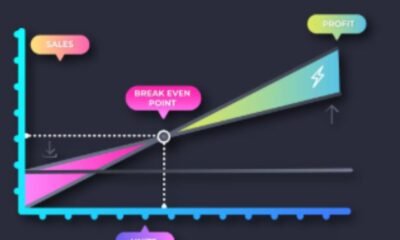
 EDUCATION7 months ago
EDUCATION7 months agoHorizontal Translation: How to Shift Graphs
-
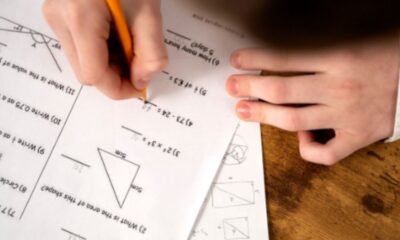
 EDUCATION7 months ago
EDUCATION7 months agoUsing the Quadratic Formula
-
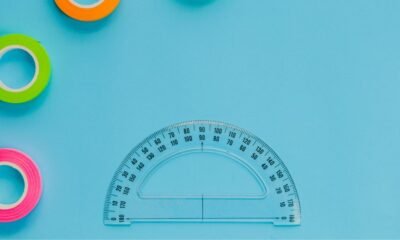
 EDUCATION7 months ago
EDUCATION7 months agoThe Meaning of an Open Circle in Math Explained
-

 HEALTH7 months ago
HEALTH7 months agoGoodNever: Wellness, Simplified
-

 ENTERTAINMENT7 months ago
ENTERTAINMENT7 months agoGoing Live: How to Stream on TikTok from Your PC