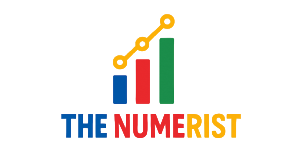BLOG
Mac in the Classroom: Empowering Education Through Innovation

Mac in the Classroom Empowering Education Through Innovation is revolutionizing how students and educators engage with digital learning. As a cornerstone of modern educational technology, Apple’s Mac lineup—ranging from MacBook Air and MacBook Pro to iMac—provides
The Rise of Macs in Educational Environments
In today’s digital-first learning climate, educational institutions are increasingly adopting Mac devices to enhance teaching and learning experiences. Equipped with powerful M-series chips like the M1 and M2, Macs deliver high performance for multimedia projects, software development, and data analysis.

Enhancing Creativity and Collaboration
Mac devices empower students to harness their creativity in dynamic, collaborative ways. Applications like Final Cut Pro and Adobe Creative Cloud support video editing and digital art assignments, helping learners build portfolios while cultivating media literacy. Collaborative platforms such as Google Workspace for Education and Microsoft 365 integrate smoothly with macOS, encouraging real-time teamwork on group presentations and shared documents.
Universal features like AirDrop further simplify in-person collaboration, enabling students to exchange files and ideas effortlessly. The integration of VoiceOver and Switch Control promotes equitable participation, ensuring accessibility and inclusivity for students of all abilities. This support for universal design underscores how Macs reinforce a classroom culture centered on empowerment and shared learning.
Supporting Remote and Hybrid Learning Model
Recent shifts toward hybrid and remote education have underscored the importance of dependable hardware. Macs—with their long battery life, high-resolution Retina displays, and built-in FaceTime HD cameras—capture the demands of virtual classrooms. Students can engage in interactive sessions through Zoom, Microsoft Teams, or Google Meet without lag or connectivity issues, while teachers record flipped‑classroom content for asynchronous instruction.
Complemented by cloud technologies like iCloud Drive and Google Drive, educators can distribute lesson materials, collect assignments, and provide real‑time feedback. The macOS Gatekeeper, FileVault encryption, and regular security updates contribute to a robust cybersecurity framework that safeguards student data and upholds compliance with COPPA, FERPA, and GDPR standards.
STEM Learning and Coding with Mac
The integration of coding into the curriculum is a key educational trend, and Macs excel in accommodating programming instruction. Xcode, Apple’s integrated development environment, lets students build apps using Swift and SwiftUI, making app development more accessible. Meanwhile, cross-platform tools like Python, Java, and web development environments run seamlessly on Mac, offering flexibility for computer science education.
Mac’s UNIX-based operating system supports command-line utilities, containerization tools like Docker, and version control via Git, all integral to real-world software engineering education. Homebrew simplifies package management, enabling students to install and explore a range of open-source libraries. This comprehensive development ecosystem readies learners for careers in software engineering, data science, and IT.
Bridging STEAM and Project-Based Learning
Project-based learning (PBL) thrives in environments that foster interdisciplinary exploration. Macs support STEAM (Science, Technology, Engineering, Arts, Mathematics) initiatives through tools like Tinkercad for 3D modeling, GarageBand for music production, and Python for scientific computing. Students might use Final Cut Pro to produce documentaries on environmental science or employ Swift Playgrounds to design interactive stories, combining research, creativity, and technology.
These activities support deeper cognitive processes such as problem-solving, collaboration, and coding, all essential for 21st‑century skill development. With Macs, students create digital portfolios, seamlessly integrating their work into multimedia-rich presentations and web-based reflections—facilitating peer and self-assessment through digital artifacts.
Accessibility, Equity, and Universal Design
Mac in the Classroom supports accessibility with built-in tools like VoiceOver, AssistiveTouch, and dictation. These capabilities enable students with diverse learning needs to fully participate. Screen magnification, high-contrast modes, and closed captioning adjustments cater to students with visual or hearing impairments, while switch control and eye-tracking systems empower users with motor challenges.
From an equity standpoint, many school districts utilize Apple’s financing programs and benefit from educational discounts, reducing the financial barriers to technology access. Refurbished Mac models offer reliable performance at lower prices. Deploying Mac devices through 1:1 initiatives helps democratize access to digital learning, ensuring all students benefit from innovative instructional tools.
Teacher Empowerment and Professional Development
Teacher adoption of Mac in education relies on quality professional development. Apple Teacher—a free, self-paced training program—supports educators in mastering Mac tools and classroom integration strategies. Topics include iWork applications, iPad integration, coding with Swift Playgrounds, and multimedia lesson design.
Educator-led workshops and peer coaching sessions enable teachers to share best practices, including leveraging macOS Screen Recording to create instructional videos, using Markup for PDF annotation, and facilitating student-driven projects through MacBook collaboration. This investment in professional growth enhances instructional capacity and fosters a transformative learning culture.
Device Management and IT Considerations
From an administrative perspective, managing Mac devices at scale requires robust IT infrastructure. Apple School Manager centralizes deployment of managed Apple IDs, apps, and textbooks. MDM solutions—such as Jamf School, Mosyle, and Kandji—enable automated setup, remote monitoring, app updates, and security compliance.
Best practices for device management include:
- Configuring zero-touch deployment for streamlined distribution.
- Enforcing encryption via FileVault to safeguard sensitive student data.
- Establishing app whitelists and network access controls.
- Scheduling system updates during off hours to minimize disruption.
These measures ensure device reliability and institutional security, enabling educators to focus on pedagogy rather than technical issues.
Measuring Impact: Learning Outcomes and Data Analytics
Evaluating educational technology impact is essential. Macs support data-driven practices through app usage analytics, teacher-led assessments using Kahoot! or Socrative, and assessment tools like Google Forms or Apple Classroom. The macOS Screen Time functionality offers insight into usage patterns that can inform instructional adjustments.
Educators analyze metrics such as writing submissions, coding projects, and multimedia creations to assess growth in creativity, computational thinking, and digital citizenship. Gathering qualitative feedback through student reflections and portfolios deepens understanding of Mac’s benefits to learning experiences.

FAQs
Q: How much does it cost to equip a classroom with Macs?
A: Pricing varies based on models and financing options. Educational discounts lower costs for MacBook Air, MacBook Pro, and iMac. Financing plans through Apple and third-party providers help schools manage budgets effectively.
Q: Can older Macs still be used effectively in classrooms?
A: Yes. Refurbished and older Mac models support educational software, iWork apps, and coding tools. While newer devices may offer better performance, properly maintained Macs remain viable for learning.
Q: Are Macs secure enough for student data protection?
A: Absolutely. macOS includes security features like Gatekeeper, FileVault encryption, and regular updates. Many MDM solutions further support compliance with data protection regulations such as FERPA and GDPR.
Q: Do Macs work with common learning management systems?
A: Macs are compatible with LMS platforms like Canvas, Blackboard, Google Classroom, and Moodle. Web-based access and native app support ensure smooth access to assignments, grading, and communication tools.
Q: Is professional development necessary to use Macs effectively in teaching?
A: Yes. Programs like Apple Teacher and district-level workshops help educators maximize Mac functionality. Regular training ensures effective integration into pedagogy and fosters innovation in teaching methods.
Conclusion
Integrating Mac in the Classroom signals a transformative shift toward technology-rich, student-centered learning. From bolstering creativity and supporting STEM education to securing remote learning and promoting accessibility, Macs empower educators and learners alike.
BLOG
Bay Area Floor Machine: Expert Commercial Cleaning Equipment for San Jose Businesses

Commercial space clean and safe is essential for both employees and customers. From offices to retail stores and warehouses, having the right janitorial supplies ensures efficient cleaning, long-lasting equipment, and a healthy environment. For businesses in San Jose, local suppliers like Bay Area Floor Machine offer expert guidance and high-quality products to make the process easier.
Key Factors When Selecting Janitorial Supplies
1. Consider Your Facility’s Needs
The type of cleaning equipment you need depends on the size and function of your facility. For example:
- Offices may require vacuum cleaners, microfiber mops, and general-purpose cleaning solutions.
- Warehouses and industrial spaces often need heavy-duty floor machines, scrubbing equipment, and durable cleaning chemicals.
Understanding your facility’s requirements helps you invest in the right tools from the start.
2. Quality and Durability Matter
Low-quality equipment may be cheaper upfront, but it often breaks down quickly, increasing costs over time. Investing in durable products like professional-grade floor machines, mops, and cleaning solutions ensures reliability and efficiency. Suppliers such as Bay Area Floor Machine specialize in durable, high-performance janitorial equipment for businesses of all sizes.
3. Safety and Compliance
Proper janitorial supplies also help maintain workplace safety. Slip-resistant floor cleaners, non-toxic chemicals, and clearly labeled products protect employees and customers. Choosing a supplier familiar with local safety standards is essential for compliance and peace of mind.
4. Ease of Use and Maintenance
Cleaning equipment should be user-friendly and easy to maintain. Machines that are difficult to operate or require constant repairs slow down your staff and can lead to inconsistent results. High-quality floor machines, vacuum cleaners, and scrubbers are designed for efficiency, reducing the time and effort needed for cleaning.
5. Cost vs. Long-Term Value
While price is always a consideration, the focus should be on long-term value rather than the lowest initial cost. Investing in professional-grade janitorial supplies saves money over time by reducing replacement needs and improving cleaning efficiency.
Why Local Suppliers Make a Difference
Working with a local supplier like Bay Area Floor Machine in San Jose ensures you get more than just products. You benefit from:
- Expert advice on selecting the right equipment for your space
- Fast access to replacement parts and maintenance support
- Recommendations tailored to local facility and climate conditions
Having a trusted local partner reduces downtime, improves cleaning outcomes, and helps your business maintain a professional appearance.
Tips for Maintaining Your Janitorial Supplies
Once you have the right equipment, proper maintenance is key to maximizing its lifespan:
- Regularly clean and inspect machines
- Store chemicals safely and according to manufacturer instructions
- Train staff on proper equipment use and safety procedures
With consistent care, your janitorial supplies can provide years of reliable service, helping you maintain a clean, safe, and welcoming environment.
Conclusion
Selecting the right janitorial supplies is more than just buying cleaning products—it’s about investing in efficiency, safety, and long-term value for your business. For San Jose businesses, working with a knowledgeable local supplier like Bay Area Floor Machine ensures you have access to high-quality equipment, expert guidance, and support tailored to your facility’s needs. With the right tools and professional advice, maintaining a clean and safe workspace has never been easier.
BLOG
Dropshipping Can Boost Speed, Quality, and Customer Satisfaction

Running an online store comes with many challenges: sourcing products, managing inventory, handling shipping, and keeping customers happy. For many e-commerce retailers, dropshipping has become an attractive solution. It allows retailers to sell a wide variety of products without the overhead of stocking inventory.
While dropshipping can be done globally, working with American dropshippers offers distinct advantages for businesses targeting the American market. Platforms like TopDawg provide an easy way to connect with reliable suppliers and streamline your operations.
Benefits of U.S. Dropshipping Suppliers
1. Faster shipping and happier customers
Shipping from within the U.S. drastically reduces delivery times compared to international suppliers. This means customers receive orders faster, which leads to better reviews, repeat business, and higher overall satisfaction.
2. Easier returns and customer service
When something goes wrong, handling returns or exchanges from a domestic supplier is simpler and faster. This reduces stress for both the retailer and the customer.
3. Better quality control
U.S.-based suppliers often adhere to stricter manufacturing and safety standards. This ensures products are reliable, reducing the likelihood of complaints or returns due to defects.
4. Seamless e-commerce integration
Platforms like TopDawg are built to integrate directly with popular e-commerce tools like Shopify, WooCommerce, and BigCommerce. Orders are automatically synced, inventory is updated in real-time, and you can manage your store efficiently without manual tracking.
5. Variety and scalability
U.S. dropshipping platforms offer a wide range of products, from niche gadgets to home goods and apparel. Retailers can test new products without committing to large quantities, scaling their business as demand grows.
How Retailers Can Get Started
- Choose the right dropshipping platform – Look for platforms that offer fast shipping, reliable suppliers, and good customer support. TopDawg, for example, specializes in connecting retailers with U.S. suppliers across multiple categories.
- Select products carefully – Focus on products with high demand, good margins, and consistent quality.
- Integrate your e-commerce store – Syncing your platform ensures inventory levels and order data are updated automatically.
- Promote smartly – Use social media, email marketing, and paid ads to reach your audience and highlight your faster shipping advantage.
Why TopDawg Stands Out
TopDawg is a leading U.S.-based dropshipping platform that caters to retailers looking for reliable suppliers. By focusing on domestic fulfillment, it helps online stores reduce shipping times, improve product quality, and maintain smooth operations. For retailers who want to expand their product offerings while avoiding inventory headaches, TopDawg provides a streamlined and dependable solution.
Conclusion
Dropshipping from U.S. suppliers is a smart strategy for online retailers who value speed, reliability, and customer satisfaction. Platforms like TopDawg make it easier than ever to connect with trusted suppliers, manage orders efficiently, and grow your business. By leveraging domestic dropshipping, retailers can offer a superior shopping experience while scaling their operations with minimal risk.
BLOG
Myrtle Beach Lawns Thrive with Professional Care

A healthy, well maintained lawn does more than make your yard look nice. It creates a welcoming outdoor space, improves property value, and makes your home or commercial property stand out in a place as scenic as Myrtle Beach.
Coastal South Carolina has a unique climate that brings both opportunities and challenges for lawns and landscapes. Heat, humidity, sandy soil, and seasonal storms all play a role in how your yard grows and how it needs to be maintained.
That is why many property owners turn to professional lawn care and landscaping services to keep their outdoor spaces looking their best year round.
Why Lawn Care Is Different in Coastal Areas
Myrtle Beach lawns deal with conditions that are not always easy to manage on your own.
High heat and humidity
Warm season grasses thrive here, but they also grow quickly and require regular mowing and proper fertilization. Without the right schedule, grass can become thin, patchy, or stressed.
Sandy soil
Sandy soil drains quickly, which can be good during heavy rains. However, it also means nutrients wash away faster. Lawns often need targeted fertilization to stay healthy and green.
Salt exposure and storms
Coastal winds and occasional storms can stress plants and grass. Proper lawn care includes strengthening root systems and maintaining soil health to help landscapes recover more easily.
The Value of Regular Lawn Maintenance
Consistent maintenance is the foundation of a great looking lawn. Skipping weeks or handling tasks inconsistently can lead to weeds, uneven growth, and long term damage.
Professional maintenance typically includes:
Mowing and edging
Proper mowing height is crucial. Cutting grass too short can weaken it and invite weeds. Clean edging along driveways and walkways gives the property a sharp, finished look.
Fertilization
Grass needs nutrients at the right times of year. A professional schedule ensures your lawn gets what it needs to grow thick and resist disease.
Weed control
Weeds compete with grass for water and nutrients. Preventative treatments and targeted control keep them from taking over.
Seasonal cleanups
Removing debris, trimming overgrowth, and preparing landscapes for seasonal changes helps lawns stay healthy throughout the year.
Companies like Always Green Landscaping in Myrtle Beach specialize in these ongoing services, helping both homeowners and businesses maintain attractive, healthy outdoor spaces without the guesswork.
Landscape Design That Matches Your Lifestyle
Beyond basic lawn care, thoughtful landscape design can completely transform how you use your outdoor space.
Professional landscape design considers:
- How you want to use your yard, whether for relaxing, entertaining, or family activities
- Plant choices that thrive in the Myrtle Beach climate
- Drainage solutions to handle heavy coastal rains
- Hardscape features like walkways, patios, and borders
A well designed landscape does not just look good. It also makes maintenance easier and helps plants grow stronger in local conditions.
Curb Appeal That Adds Real Value
First impressions matter, especially for homes on the market and commercial properties that serve customers. A clean, green, and well designed landscape signals that a property is cared for.
For homeowners, strong curb appeal can increase buyer interest and perceived value. For businesses, it creates a more inviting environment for customers and clients.
Routine mowing, clean edges, healthy shrubs, and colorful seasonal plants all work together to create that polished look.
Saving Time and Avoiding Costly Mistakes
DIY lawn care can be time consuming, and mistakes can be expensive. Over fertilizing, mowing too short, or using the wrong treatments can damage your lawn and lead to costly repairs later.
Professional lawn care providers understand local grass types, soil conditions, and seasonal timing. Their experience helps prevent problems before they start and keeps your yard on a consistent care plan.
A Better Lawn Without the Stress
Your outdoor space should be something you enjoy, not another item on a long weekend to do list. With the right lawn maintenance and landscape support, your property can stay green, healthy, and inviting throughout the year.
-

 TECH7 months ago
TECH7 months agoApple iPhone 17: Official 2025 Release Date Revealed
-

 BLOG7 months ago
BLOG7 months agoUnderstanding the ∴ Symbol in Math
-

 ENTERTAINMENT5 months ago
ENTERTAINMENT5 months agoWhat Is SUV? A Family-Friendly Vehicle Explained
-
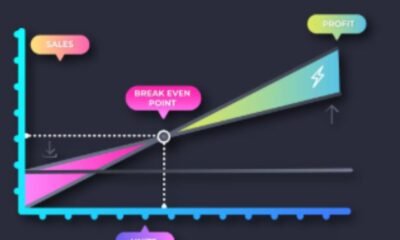
 EDUCATION7 months ago
EDUCATION7 months agoHorizontal Translation: How to Shift Graphs
-
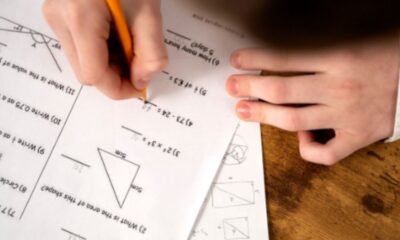
 EDUCATION8 months ago
EDUCATION8 months agoUsing the Quadratic Formula
-
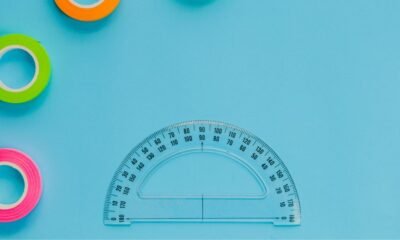
 EDUCATION7 months ago
EDUCATION7 months agoThe Meaning of an Open Circle in Math Explained
-

 ENTERTAINMENT7 months ago
ENTERTAINMENT7 months agoGoing Live: How to Stream on TikTok from Your PC
-

 HEALTH7 months ago
HEALTH7 months agoGoodNever: Wellness, Simplified